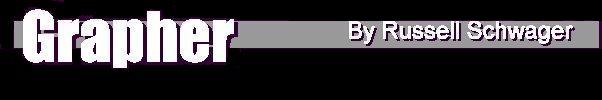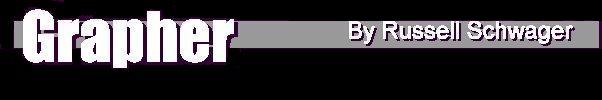

Information about this applet:
This applet is a graphing calculator. It can handle all equations
that contain the operators and functions that have buttons above.
It also provides the capability to find out values of the function
for various inputs. The motivation for developing this applet was
to aid high school students in being able to view various functions
graphically without having to go out and buy a calculator like the
TI-82. This applet has been submitted to the ACM's
Java Quest '98 contest
under the education category.
Instructions on using this applet:
- To Enter a Function - Hit the buttons that make up the numeric
key pad to enter a function. The function will appear in the
text box that is labeled 'Y='. The user could also type directly
into the text box. Once the function has been inputted, the user
should hit the 'Graph It!' button to display the graph.
- To Rescale the Graph - Change the dimensions at the top of
the screen and hit the 'Graph It!' button to redisplay the graph
with the new scale.
- To Use the Solver - Once a function has been graphed, enter
a value in the text box labeled 'Y=( )'. Pressing the solver
button will cause the applet to solve for the input value. If the
value outputted by the function is not real, a 'n/a' will be
displayed as the output value.
Links:
The source.
Russell Schwager -
russells@jhu.edu -
1998-2003